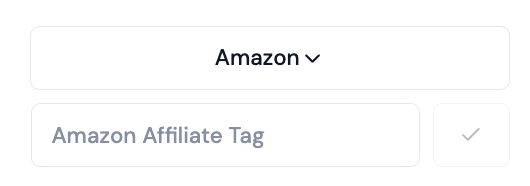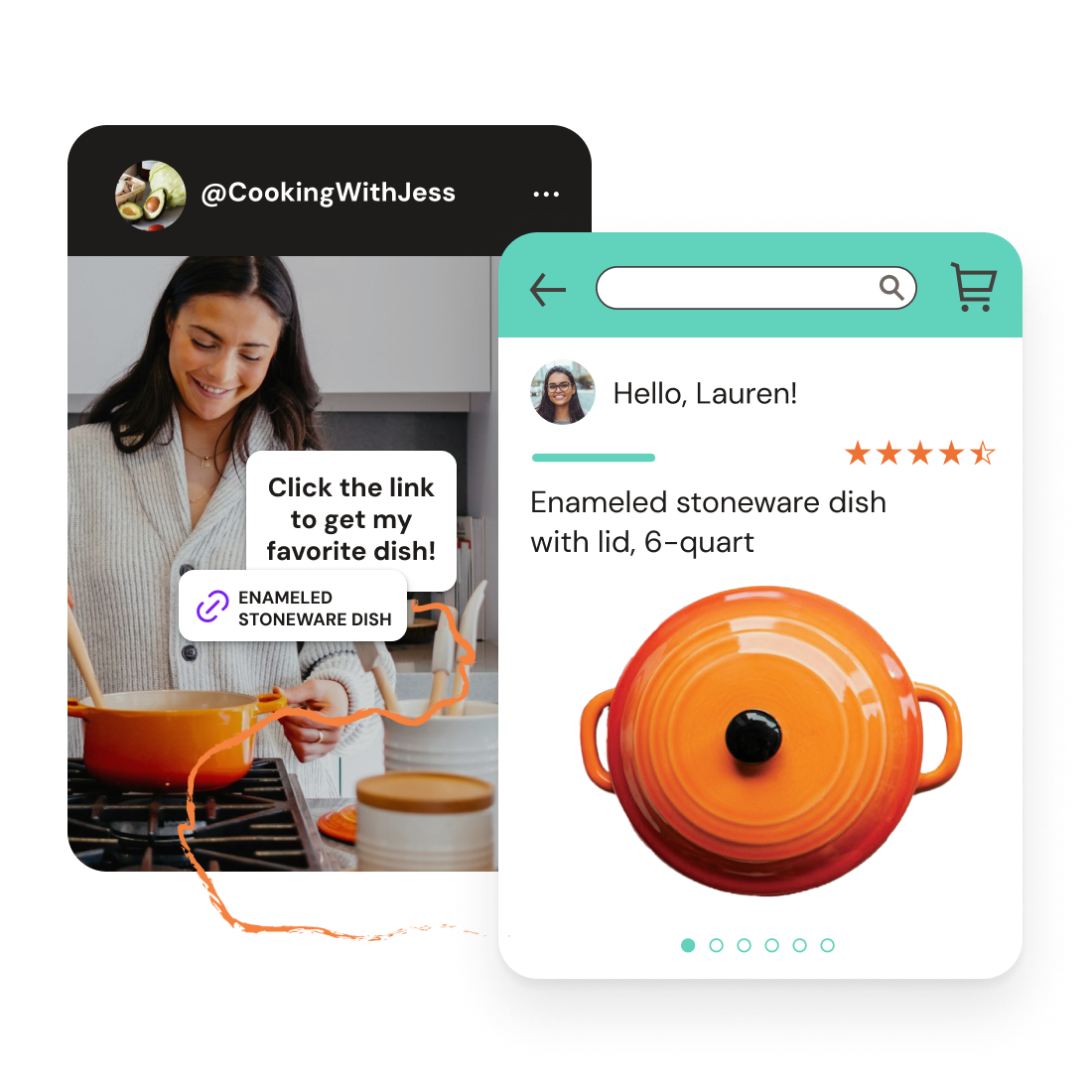Getting started
Watch this quick video to set up your Grocers List account in 10 minutes or less. Start growing your traffic, capturing emails & making more money today! 💸
Customize your default keywords + DMs.
Login to Grocers List.
Click on Comment for DM: Posts & Reels.
Add a keyword under ‘Default Keywords’. (We recommend using something simple like ‘recipe’ or ‘link’ that applies in any scenario.)
Now, scroll down to ‘Default DM Card Settings’ and click the green button.
Customize your message and button text, and Save.
✅ Tip: Make sure the Save to Email button and Shop the Recipe button are enabled!
2. Add your brand colors to Save to Email.
Go to Save to Email.
Preview the email template.
Click ‘Email Settings’ to add your brand colors.
Edit the text under ‘Email Content’ if you want to make any tweaks.
💡Tip: Not sure what link to include for your CTA button? Link to your recipe index, cookbook or anywhere you want to drive traffic!
3. Add your Amazon affiliate ID to earn passive income with Shop the Recipe. 💸
Go to Shop the Recipe.
Click the ‘Settings’ tab.
Enter your Amazon affiliate tag and click the checkmark to save it.
👀 Final check: Confirm both toggles are enabled to ensure the “Shop the recipe” button appears in your DMs and emails!
Level 2
Story Reply
Our automated DMs also work for Stories & Lives. The only difference is you have to add a keyword + link before you post. Go to Comment for DM: Stories & Lives to get started!
Amazon Deep Links
Earn more from your Amazon links by turning them into “deep links” that open directly in the Amazon app. Skip login hassles and improve your conversions. This product is an add-on and starts at $15/mo.
FAQs
-
Yes! We’d be happy to handle that for you. Just reach out to support@grocerslist.com!
-
Yes! Go to Comment for DM > Posts & Reels. Then, click the ‘Prepare Next Post’ button where you can customize your DM. Your settings will automatically get applied the next time you post.
-
This is an optional feature. Under Comment for DM, you can customize your public facing replies to commenters on your post, and we’ll cycle through them. If your account has over 250K followers, we recommend turning this feature off to stay in Instagram’s good graces.
-
Go to Comment for DM and click Connect Facebook. Once you’ve connected Facebook, the process works the same as it does for Instagram. Even though links are clickable on Facebook, most creators still find that followers will comment for the link.
-
Yes! Just head on over to Settings to set up those integrations. Only takes a few minutes.